Clearly Clouds App
Exploration designs for a new mobile app concept that would allow users to post and share photographs of clouds. The overall goal was to easily allow the user to post, share and view others cloud images within the app. Other functionality within the app is the ability to like, favorite, comment and share other app members posts as well as post, edit, as well as add descriptions, locations, post privacy settings and categorize their own posts. The client wanted an app that would be designed in a way to allow for multiple apps to be created for other subject matter within the same experience.
Key Skills:
User Flows, Site Mapping, Information Architecture, Wireframes, Interaction Design
Software/Tools:
Sketch, Adobe XD, Photoshop

Initial logo design exploration to include a simple mark that visually communicates the apps name and purpose and would be easily rebranded with a consistent look and feel of the other apps that would be added later.
User Flow
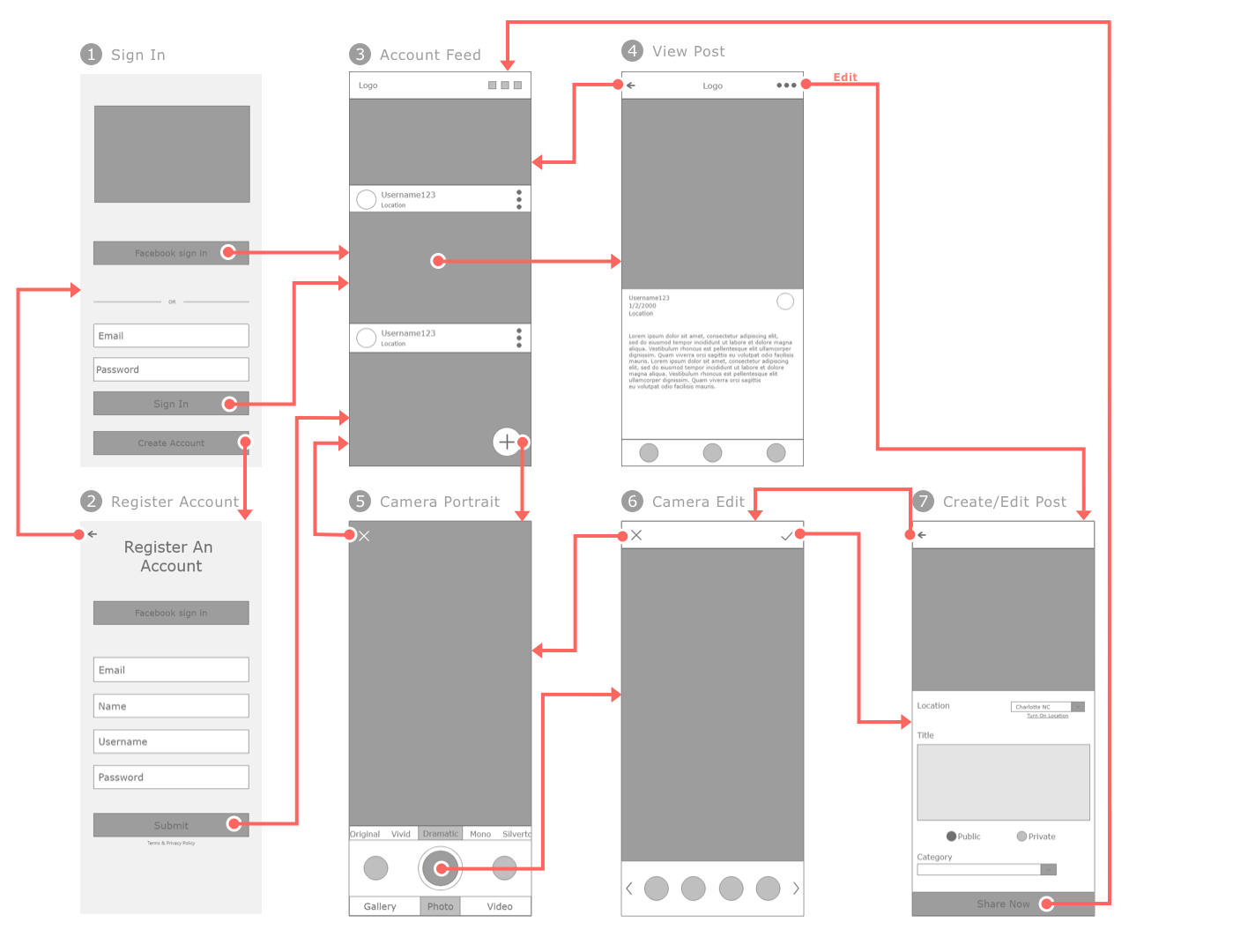
Clearly Clouds User Flow: User flow exploration from entry point through key steps to document the user experience of the mobile app. The design includes native design camera screens showing user functionality in camera.

Register An Account
This screen allows a new user to register for an account. The user will need to provide the following required information to register. This form requires an Email address, full name, a username and a password. The user can also view the Terms and Conditions for the Cloud App and a primary CTA “Sign Up” checks the user’s information before completion of the registration process.
Sign In
Landing screen pre-login for App. Allows the user to Sign in using email and password used to register account, or user can click link to login with Facebook or the user can click/tap on the Create Account CTA to register for an account.

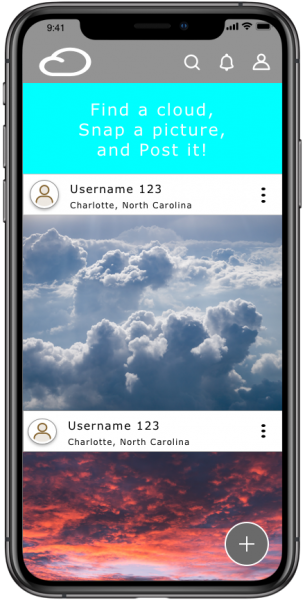
View Post
The user can view a post which includes the image, description, location and date of photo taken. Other functionality such as Favorite, Like or comment on the post with the task bar at the bottom of the screen or the user can Report, Share, Unfollow or Mute.
Account Feed
The Clearly Clouds home screen shows public posts or the user’s followers posts of their cloud pictures, with the a Profile image, Username and location of Photo that was posted. The user can tap on the image for a full post or tap on User profile pic for a list of all of their images.

Screen Design Examples
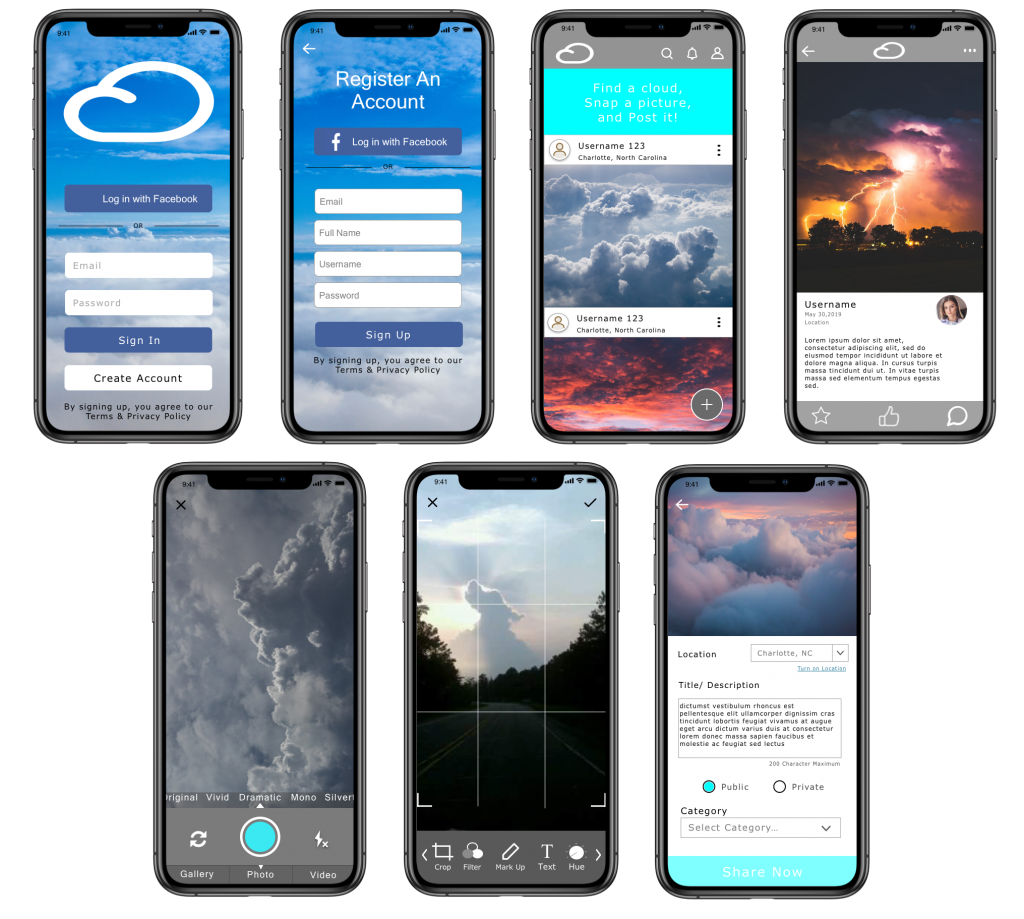
Clearly Clouds Screen Designs: A view of the primary screens that showcase a clean, modern, and simplistic design that allows the user to view, share, and edit their posts easily without the clutter and complexity that other social media apps create. The applications architecture and design is easily adaptable for the company to expand development into creating several other products in the future.